How does browsers work over the internet?
To understand what is happening when you access your internet content from a remote location, a basic knowledge of how your browser works may be helpful.
Most browsers and APP’s work in the same way.
- Enter a URL into the browser;
- DNS lookup; Internet request to lookup domain name IP address location;
- The domain name lookup cannot find the domain name on the local DNS. In this event the local DNS requests the information from a national DNS until the IP address is found or not. This can take time.
- The domain IP address stored on your device is only resent even few hours. Often, therefore you may need to refresh your browser / clear browser history to remove an incorrect IP address.
- • If you use an IP address in the browser this will give faster access to the internet content. This works well provided there are not more than one domain name associated with IP address. In this case the default internet content will be returned. This may not be the information you looking for.
- The browser upon receiving the index file;
- 4) Browser requests more data from your server;
- Browser requests data from other locations on the internet
- Browser history
- How much time has passed sense the browser last downloaded the information from a file. In the browser history settings there is a default time. The browser will use the local copy of the file before it tries to download it again.
- Before a file is download again the details on the local file is compared to the server file details, e.g. timestamp. If they are the same then the browser does not download the file again.
- First impressions are important and bowser history will not help your response time if it the first time the web page is been review.
- Third party routines and data often do not use browser history storage as they want to record data where your website is being used. This slows down response times.
- Proxy servers
- Proxy server on the frontend of web page server so speeding up the reading of the data from your server to the internet.
- Local in an office. This works in the same way as the browser history except sharing the history with anyone looking at the web page in the office.
- A regional proxy server. This is where you can create a proxy server in a region of the world and point the traffic looking for your web pages to this server. As the regional server contains the fixed data files of your web page this will greatly speed up the time takes the data files.
- this testing process records the browser history or local proxy server and therefore the results will be as if looking at web page for the first time.
- if you are using a proxy server on the frontend of your webpage or a regional proxy server the test results will reflect this.
- The browser creation of your page of data.
This informs the browser where your internet content is located; e.g. Domain name, IP address, etc.


The request from the mobile, tablet, PC, etc. is passed to local ISP to lookup the IP address for the domain. When a browser requests the Domain IP address it asks the local network DNS server. If you are in New York it will look up the domain name locally.
Once the internet has found the IP address, the information is returned and recorded on your device. The browser then sends the URL to the IP address. If the request to the IP address is not specific information then the default data file is returned. This is normally known as the “index file”.

As few issues can happen at this stage;
Often in China and Asia when the local DNS cannot find the international IP address, a local IP address is returned and a different internet content is shown. This can be very misleading for the end user.
This normally only happens to domain names which are not often used in a region.
On receiving the “index file” the browser performs the instructions within it.
Chinese internet rules can block some international internet content or slowdown so the access speed of the information becomes unusable.
Inside some of these files there may be more requests to download additional files. This can make the process longer.
Each browser is limited to the number of concurrent download files it can request at one time. i.e.
The issues here are the number and size of each file, e.g. if you have 60 files in internet content page it will take longer to download than a page of data with 10 files.
Today, to speed up the development of internet content, we often use third-party services for our content. Simple example is YouTube.
While this is not normally a problem, if the third-party service is blocked in China then the content will be missing on your internet page.
If you are using a third-party routine e.g. Google security reCAPTCHA, which is blocked in China then your whole page of data may become unusable.
There are solutions to the above examples.; load the data direct from your internet content server and use a local security reCAPTCHA module within your internet content page.
The browser can hold information about the web page and if you have visited the page before. In the browser will be looking at two elements about file and browser settings;
In both these saturations it helps speed up response time.
Browser history can be misleading, first impressions are important and bowser history will not help your response time if it is the first time the internet content page is been review.
Proxy servers can be implemented in the three different ways
Please note:
As the browser starts receiving data from the internet it starts creating your information page.
Normally this possesses is completed within a few seconds.
If you access your internet content remotely for Asia / China this process can take a lot longer. In this case, the screen of data will keep changing as you try to review it / press buttons.
At best this looks confusing and often is seen as a poor web page. The web page could be good and created in advance internet look and feel techniques. The general rule is, the more complex your web pages the more local processing (Mobile / table / pc) and internet resources is required to display the information.
When accessing your internet content from the other side of the world having a complex web page with a very slow load time will not be reviewed or have a high search engine listing in China.
Example, BBC.COM (June 2018) has over 60 files required to be loaded to use the home page. The home takes over a minute to load. You cannot select a button until the whole screen is loaded. China does not need to block the BBC website / APP given is poor performance in China.
If you wish to market / trade with China you must make sure your internet content can be seen successfully in China.
I would always use the time it takes to load your full web page as the measure of your performance. Not the time it takes for the start loading the web page.
The EU GDPR compliant (Cookie acceptance)
There is now a ruling for the EU countries that they must ask the internet user if they accept of your business tracking usage of the internet content data.
This is leading to confusion when reviewing your website in China / Asia;
- Often the “accept” change button is poorly coded so in locks your data until all the data has been fully load by the browser. The internet user may be waiting minutes for this to complete.
- The Cookie acceptance is not understood by someone who cannot read your language. If they are using the browser translate option, it often does not work on pop up messages.
- Poor technical coding of the “cookie acceptance message” often leaves the web page usable.
- Chinese search engine will see your web pages as poor performance and you will get poor search engine ranking.
- Google Analytics performs very poorly in China and slows down your webs page performance dramatically.
Our recommendation is to remove all tracking cookies from your web pages so that the EU GDPR compliant acceptance message is no longer required. You will lose some marketing data but more importantly your web pages can be read.
Use our web page test tool to monitor what the internet user can see from China / Asia regions.
Reviewing your internet page test results
The web test page results are run three times. Each time the local browser history is cleared down. In doing so it creates the following reports:
Waterfall View report
You may see the following issue from the outset;
- On the first test you may see that your web page has not been found. This often happens in China if the domain name has not been used in China recently. It does find the domain name on its first attempt,
- If all three tests show nothing found then the web page is blocked or your URL was wrongly entered.
This is an example of a blocked web content: youtube.com
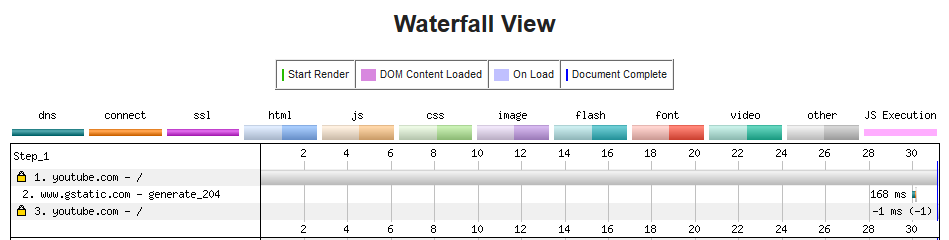
The DNS lookup is performed for each domain used in your website. This example is our web page, accesstochina.com, showing the DNS load time (green line).
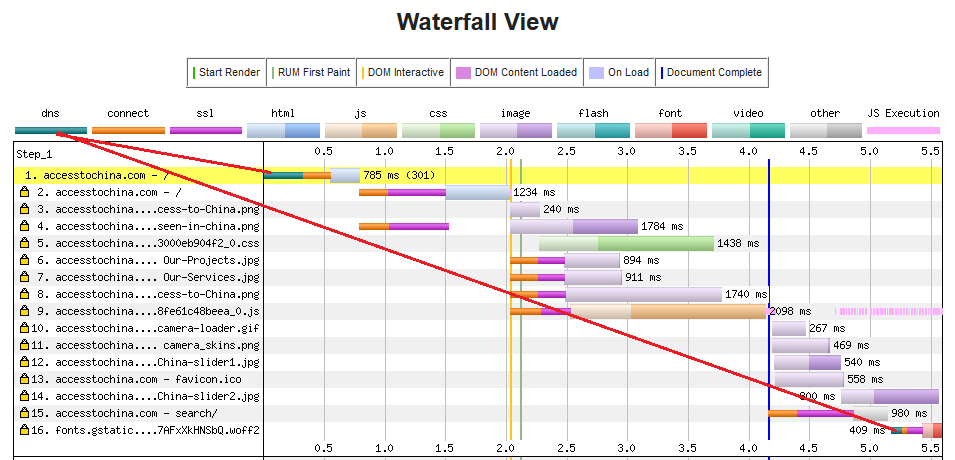
The connection time from the browser to the service is shown in orange;
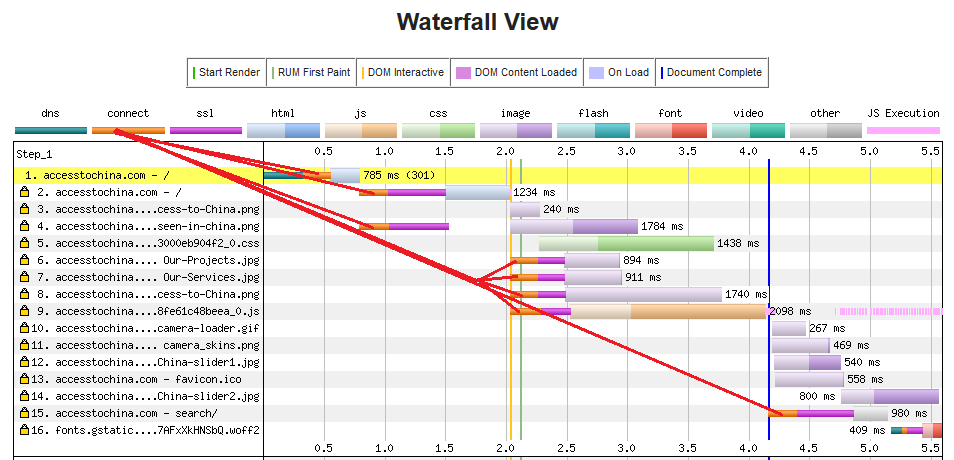
If you are using SSL certificate to secure the contents of your web page. This will affect the response time, shown on the purple line;
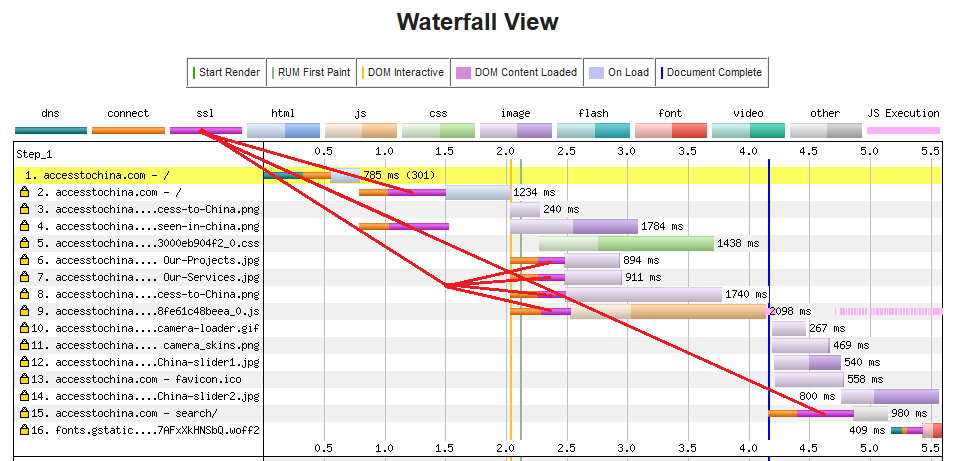
Each element that makes up a web page is shown and reported on the waterfall report. The lighter colours for each component is time it takes to load the first byte of data. The end of the line, in darker colour, is the time it has taken to load the element into the browser.

Here an example showing the HTML elements
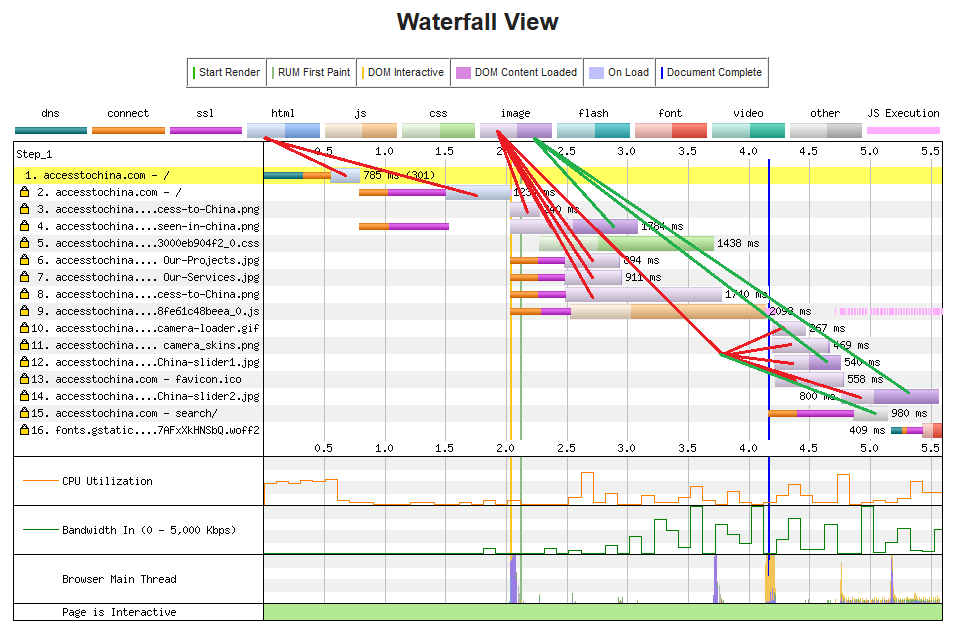
The overall response time is measured from the start to fully loaded. Fully loaded is when all the data of your web page has been collected.
The Start Render is where browser starts displaying information.
The Document Complete is where browser has displayed the full contents of your web page. This can be misleading if you are displaying a “Cookie” message or a script running in the back ground. This type of message often locks up a webpage until the web page is Fully Loaded.
If you have this problem on your internet page the user will often be “clicking” on some of your internet content and in doing often lock your internet page. This is while remote testing of your internet contents is so important.
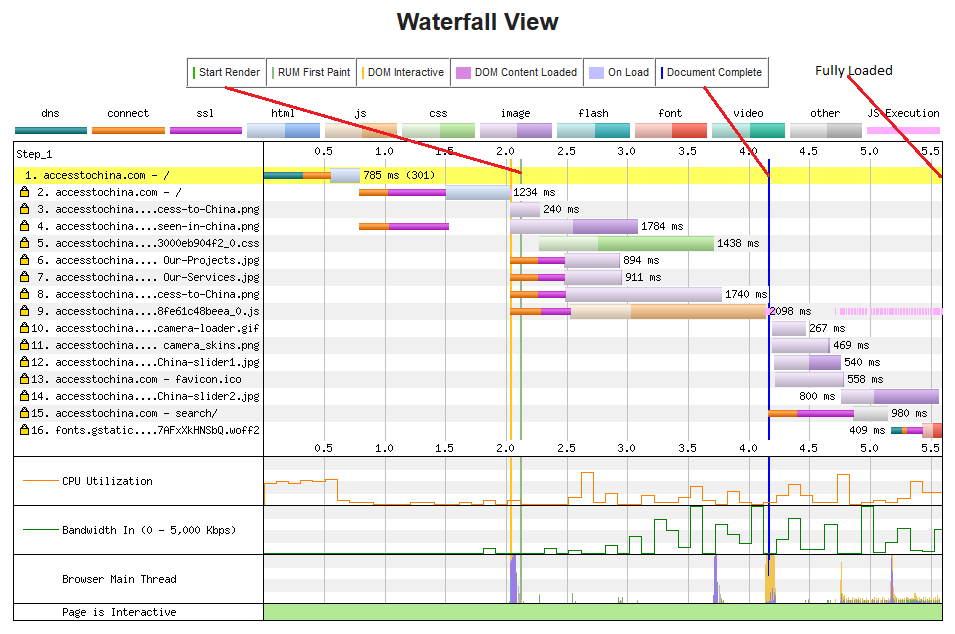
Connection view report
This shows the connection between the browser and server. The slower the response time the more connection reviewed.
This connection view is accesstochina.com from a browser in China to a server in the UK.
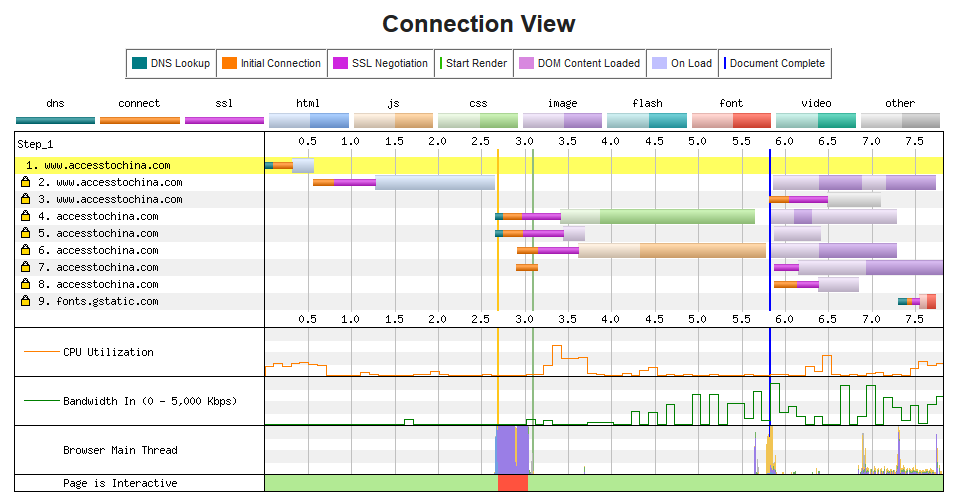
This connection view is accesstochina.com from browser UK to server UK
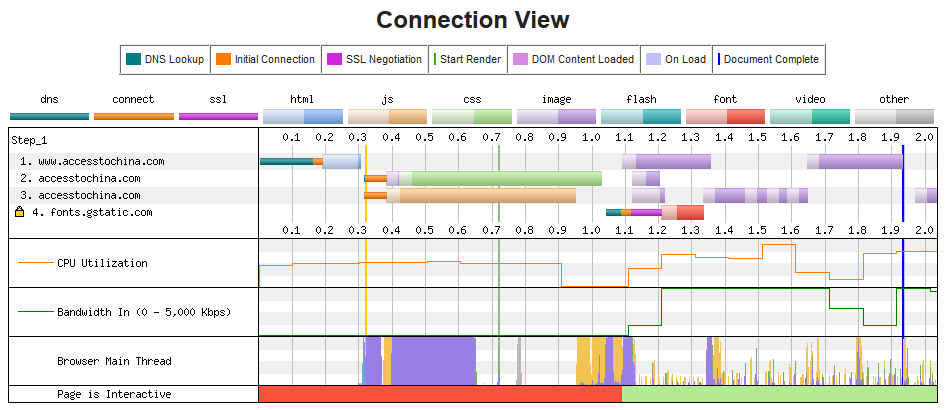
Request details report
The request detail report is a summary of the status codes the browser receives when trying to access your internet content. The example below where Google captcha is accessible from China. Below this is a list of status code for your reference.

Request header report
By expanding any of the request listed in the report you see the fall details of what and how the browser is accessing your internet content where the information is been used, etc.
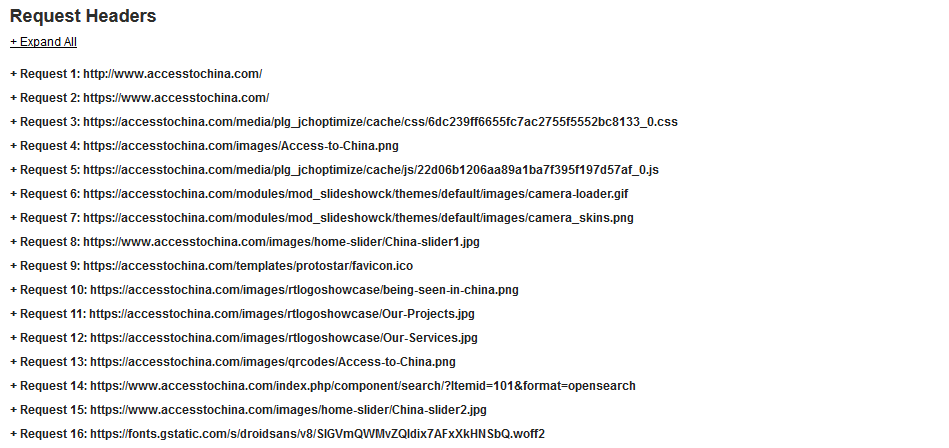
Reviewing of your test results
If you have not used this type of testing service before we recommend the following steps in reviewing your test results;
- Check the social media and multimedia content for missing information
- Check the “Full Load” time for your internet page. If greater than 8 seconds review the Waterfall reports content and locate the parts of your internet content that has the slow response times. These are the parts of your internet content that will need changes for the Chinese market.
- Check for the test report for error codes 400, 500, and -1. (internet content not found)
- Review the Waterfall report and compare with your “baseline” report. Focus on the differences. Again, these are parts of your internet content that will need changes for the Chinese market.
For more information on the options available to change your internet content for access to Chinese market, please see https://accesstochina.com/services
None of your Internet contents cannot be seen in China
This does not happen very often, when your internet content cannot be seen at all. Please see “Chinese internet monitoring” in report “Publishing on the internet in China” to check that your web contents are not subjects that in blocked in China.
In most cases where your internet contents are blocked in China is due to international social media contents. There any also cases, not very often, where the IP address is blocked due to other internets running on the same IP address which has been blocked in China now or in the pass.
If is the case, ask your internet service provided to change your IP address.
Fixing the web page performance issues
Below are the most common problems we have found and our recommendations to correct the web page performance issues.
In making your web page accessible to the Chinese internet you may be making additional problems for your local internet.
We do not recommend creating a second set of web pages for Chinese and / or Asia markets. Maintaining two or more internet content creates a very large overhead and can become a full-time job to manage. Our Core Data service which is low cost to use and low risk.
To keep within the sprite of open source here is the most common problems we see and how we have gone about fixing them.
Poor internet contents design and coding
Not all internet contents are written well for access over a slow internet.
Social Media blocked on the Chinese internet
Most social media are blocked in China. There are ways around most of the issues this can create.
Third partly services
Most third part services, with the acceptation of security services, are not blocked in China. Some of them are slowed down making them unusable in China.
The exception to this point is Google reCAPTCHA which is blocked