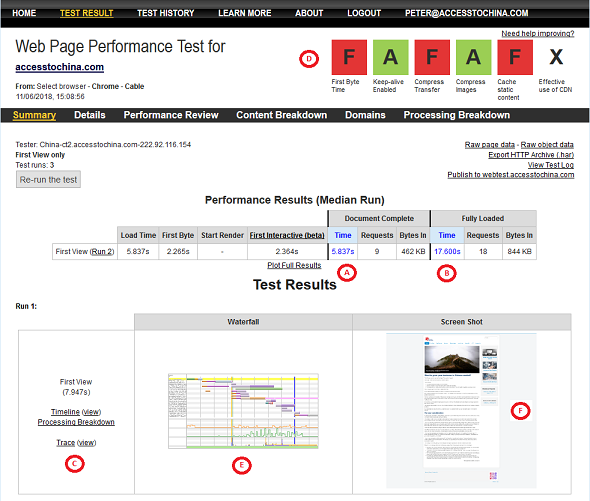Given the details to be reviewed during the testing process, we recommend using a tablet or PC for this website.
Can your business website be seen in China?
Like the rest of the world, Chinese companies and consumers are looking for products and services; the starting point is a search on the Internet.
With international social media not available in China, your website is the local source of information about your business.
Only 20% of international websites can be seen in China. The first step is to understand what parts, if any, can be seen from China.
Why use our internet content testing tools?

Most website test tools only test to see if your business domain can be seen from mainland China using a simple “ping test”. A “ping test” is like poking your internet site to see if it exists.
A “ping test” determines only whether your website's IP address is not blocked in China. It does not explain your website's performance in China or whether parts of your content are blocked.
The testing process helps you understand which parts of your business can be seen online in China and the response times. Most international sites take over 30 seconds to load. This is due to global social media and Google site content being blocked or slowed down, leaving your website with missing components or not working.
The reports show you each part of your websites content performs. Your website's performance is measured by how the end user sees your website business.
This testing process was created from open-source software developed originally by ALO and enhanced by Google.

In keeping with open-source principles and Access to China policy to share information, this testing tool and supporting information to help correct issues are free to use.
Also, as part of open-source principles, if you can make a small contribution to our ongoing work, it would be very welcome.
In you need help reviewing and correcting your internet content’s visibility in China please do not hesitate to get in contact: support@accesstochina.com.
Test your website
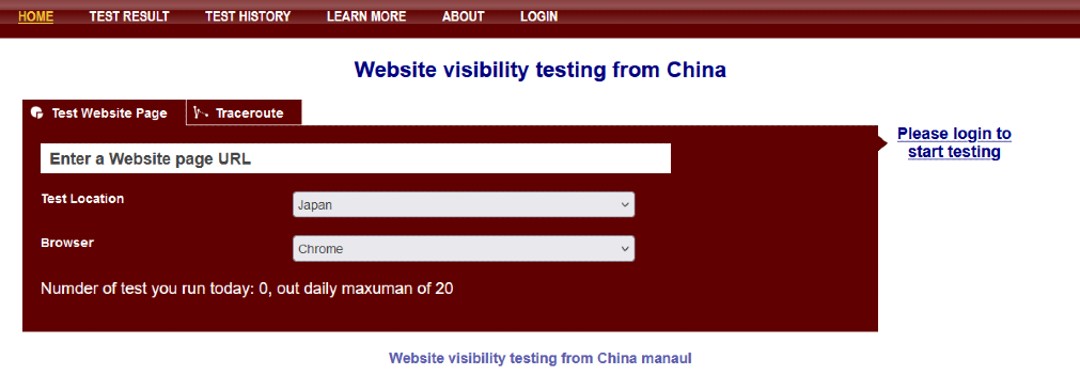
You can run up to 20 tests per day without charge. However, your email address is limited to prevent robotic testing.
If you wish to run more than 20 tests in a day, please email: support@accesstochina.com.
Given the details to be reviewed during the testing process, we recommend using a tablet or PC for this website.
Login / Register
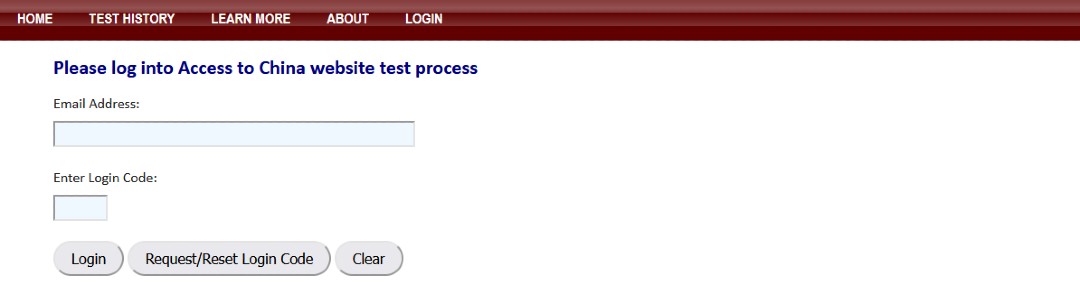
We need your email address to enable you to access the test results and control access to the testing processes.
Your email address is only used by Access to China. If you wish us to remove your details from our database, please email us at: support@accesstochina.com.
We use one cookie only to deliver our services. Access to China does not keep or use any information collected using cookies. It is only present to control data between screens. We will be removing this cookie in our next system upgrade.
If you need further help on the points raised, find an error, or have questions about points not covered, do not hesitate to contact us at:support@accesstochina.com.
The information provided is for general informational purposes only. Whilst we try to keep the information up-to-date and correct, there are no representations or warranties, express or implied, about the completeness, accuracy, reliability, suitability or availability of the information, products, services, or related graphics contained in this publication for any purpose. Any use of this information is at your own risk.
No part of this website may be reproduced or transmitted in any form or by any means, electronic or mechanical, including photocopying, recording or by any information storage and retrieval system, without written permission from the author.
By logging into our test system, we understand that you have accepted the points above.
A few steps to help you get started



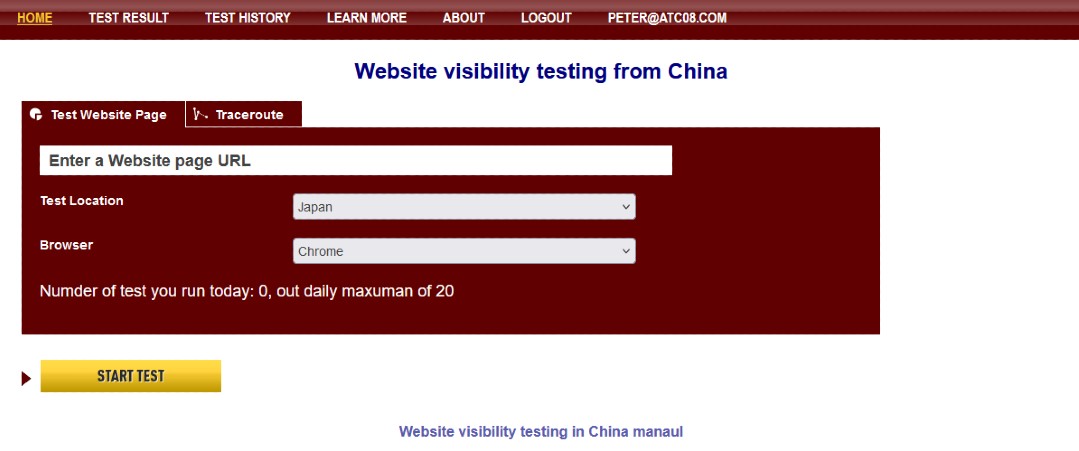
This can be www, the domain name, or the IP address.
If you have not tested your web page before, we recommend that you baseline it on a location outside China. Any problem shown from outside China can be identified as an existing problem.
You will see that we offer testing from UK. If you wish to use a different location in the world for ‘baseline’ testing; please see https://www.webpagetest.org
In China Chrome is the most widely used.
Test runs take up to 10 minutes. The tests are run three times, and the results are shown as each test is completed.
If you want to run multiple tests, return to the home page and start another once your original test has begun. The first test will remain in the queue and be processed as and when resources are available.
More than one test agent is running on each network in China, so the wait should not be too long.